
-
Cacti 0.8.8a
大小:2.4MB时间:2017-08-01 类别:监控软件系统:PC
展开

Cacti是一套基于PHP,MySQL,SNMP及RRDTool开发的网络流量监测图形分析工具。
【安装方法】
一、安装rrdtool
CentOS-5:
rpm -ivh http://apt.sw. be/redhat/el5/en/i386/rpmforge/RPMS/rpmforge-release-0.5.2-2.el5.rf.i386.rpm
yum install rrdtool -y
CentOS-6:
rpm -ivh http://apt.sw. be/redhat/el6/en/i386/rpmforge/RPMS/rpmforge-release-0.5.2-2.el6.rf.i686.rpm
yum install rrdtool -y
二、安装配置net-snmp
1、安装net-snmp
yum install net-snmp net-snmp-libs net-snmp-utils
2、配置net-snmp
修改:
view systemview included .1.3.6.1.2.1.1
为:
view systemview included .1.3.6.1.2.1
3、测试net-snmp
# service snmpd start
# snmpwalk -v 1 -c public localhost .1.3.6.1.2.1.1.1.0
SNMPv2-MIB::sysDescr.0 = STRING: Linux cronos 2.4.28 #2 SMP ven jan 14 14:12:01 CET 2005 i686
三、安装LAMP
yum install httpd php php-mysql php-snmp php-xml php-gd mysql mysql-server
service httpd start
service mysqld start
mysqladmin -uroot password yourpassword
mysqladmin --user=root --password reload
四、安装cacti
1、下载cacti
cd /tmp
wget http://www.cacti. net/downloads/cacti-0.8.8a.tar.gz
tar xzf cacti-0.8.8a.tar.gz
mv cacti-0.8.8a /var/www/html/cacti
cd /var/www/html/cacti
2、创建数据库
mysqladmin --user=root -p create cacti
3、导入数据库
mysql -uroot -p cacti < cacti.sql
4、创建数据库用户
shell> mysql -uroot -p mysql
mysql> GRANT ALL ON cacti.* TO cactiuser@localhost IDENTIFIED BY 'cactipassword';
mysql> flush privileges;
5、配置include/config.php
$database_type = "mysql";
$database_default = "cacti";
$database_hostname = "localhost";
$database_username = "cactiuser";
$database_password = "cactipassword";
/* load up old style plugins here */
$plugins = array();
//$plugins[] = 'thold';
/*
Edit this to point to the default URL of your Cacti install
ex: if your cacti install as at http://serverip/cacti/ this
would be set to /cacti/
*/
$url_path = "/cacti/";
/* Default session name - Session name must contain alpha characters */
#$cacti_session_name = "Cacti";
6、设置目录权限
chown -R cactiuser rra/ log/
cactiuser为系统存在的用户,为了收集数据。
7、配置计划任务
echo "*/5 * * * * cactiuser php /var/www/html/cacti/poller.php > /dev/null 2>&1">>/etc/crontab
service crond restart
8、完成cacti的安装
1) 在浏览器中输入:http://www.yourdomain. com/cacti/
默认用户名:admin 密码:admin
2) 更改密码
3)设置cacti用到的命令路径

rmtsvc(可以实现远程控制的工具)V2.51 免费版363KB7648人在玩rmtsvc(可以实现远程控制的工具)rmtsvc
下载
TeamViewer 6.08.3MB7595人在玩TeamViewer 10是TeamViewer系列远程控制软件的最新版本,目前TeamViewer已全面升级到10.0版本。TeamViewer 是超过200多个国家的200,000,000多名用户已经在使用远程控制软
下载
局域网监控软件Ping32 3.5.430.6MB7618人在玩Ping32局域网监控软件集局域网监控、局域网管理、数据防泄密三大功能于一身,可以远程查看电脑的屏幕内容,也可以进行聊天监控、电子邮件监控、上网监控等。
下载
TP-link上网行为审计(NetAuditor)1.0.320.6MB7652人在玩TP-link上网行为审计软件(NetAuditor)TP-LINK上网行为审计软件用于接收及存储路由器产生的日志信息,并可以对日志信息进行分类,方便网管对系统状态和用户的上网行为进行监控管理。通过本软件可以对路由器的日志信息进行以下操作:查看、按条件查询以及将所需信息导出为报表。
下载
向日葵主控端Linux版1.6.0.35116 免费版34.8MB7658人在玩向日葵主控端Linux版向日葵远程控制软件是一款远程管理和服务软件,这里小编带来向日葵主控端Linux版,适用于Linux版电脑管理,需要的朋友点击下面的地址即可免费下载使用。通过web浏览器如何远程控制Linux被控端主机1、首先在web上成功登录主控端后,进入到主机列表,如图1。向日葵主控端
下载
NT远程控制软件(DameWare Mini Remote Control)9.0.1.247 英文破解版43.2MB7605人在玩NT远程控制软件(DameWare Mini Remote Control)DameWare Mini Remote Control是一套功能强大的Windows NT 远程控制软件,无须安装服务端即可使用。有了它网管就不用再为了设置调试在两台机器中跑来跑去了,通过远程控制就可以轻松完成,绝对是网管的好帮手,功能超强!此外,该软件也可以用来管理远程主机的远程控制
下载
反向连接型远程控制程序(Spook)V6.4 中文版2.7MB7632人在玩反向连接型远程控制程序(Spook)Spook
下载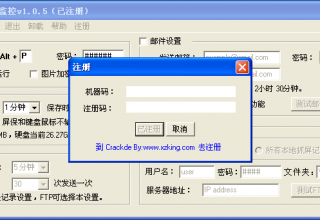
好妈妈电脑监控 v1.0.5(家长监控孩子电脑)破解版556KB7635人在玩破解版使用说明: 打开软件,为正式版,不需要注册!好妈妈电脑屏幕采集监控为后台运行软件,即对非软件管理员不可见,主要用于家长对孩子电脑基本使用情况
下载
NetTraffic中文版1.43.0305.97KB7638人在玩NetTraffic是一款能够提供当前网络速度、流量监控的小软件,NetTraffic能够让你知道当前所使用了的流量和速度,看看网络是否被别人蹭网。
下载
电脑监控专家破解版3MB7604人在玩去除软件弹窗广告,不过有新的问题,因此返回原版,对此造成不便请谅解!下列内容请32位系统同志查看,64位同志请等待下一版本。
下载